In ASP.NET Core we are used to having multiple appsettings.json files with settings that differ per environment. I want to do the same in a Console Application. This makes debugging the application easier.
Multiple environments
First, I would like to distinguish between environments. For ASP.NET Core, I use Local, Development and Production. Because I don't have a Development environment for my application, I'll only use Local.
Just like ASP.NET Core, we will specify the environment as an environment variable. Right click on the project file > properties > click the debug tab. Add a new environment variable with the name ENVIRONMENT and the value Local.
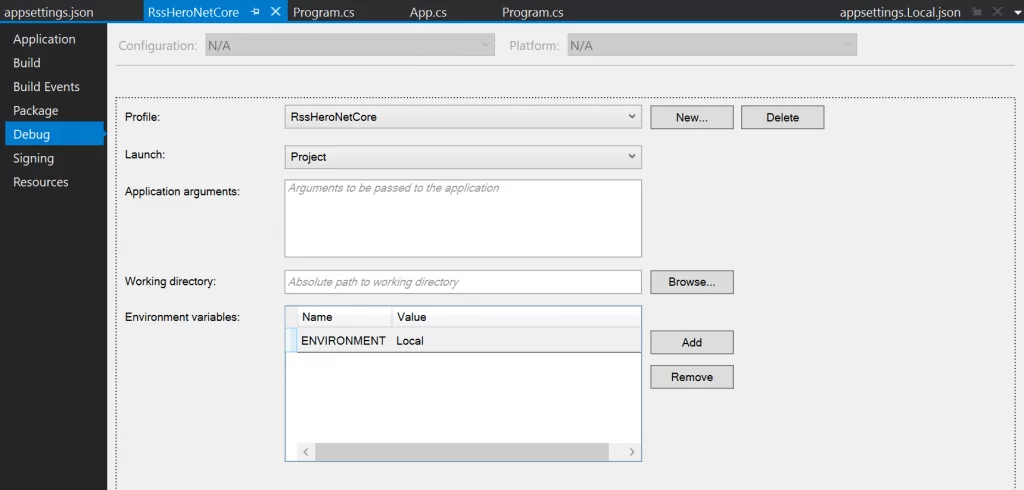
In ASP.NET this variable is named ASPNETCORE_ENVIRONMENT.
Multiple appsettings
Add the following JSON files to the root of your application:
- appsettings.json
- appsettings.Local.json
In my case, I don't use a special Production file, but I'll override local setting values in the appsettings.Local.json file. Next, we must create a settings class, something like:
public class AppSettings
{
public string TempDirectory { get; set; }
}Open the appsettings.json and add an app section:
{
"App": {
"TempDirectory": "c:\\temp\\rss-hero\\tmp\\"
}
}Note: I only add settings that differ from production in my local settings file. The system will override the settings of the main file.
Hook 'em up!
Next, we need to hook the settings up in the application. In a previous article I've demonstrated how to leverage dependency injection to support IOptions<T> and we're building upon that. Install the following packages:
- Microsoft.Extensions.Configuration
- Microsoft.Extensions.Configuration.EnvironmentVariables
- Microsoft.Extensions.Configuration.Json
- Microsoft.Extensions.DependencyInjection
- Microsoft.Extensions.DependencyInjection.Abstractions
- Microsoft.Extensions.Options
Now add this code to your Main class:
var environmentName =
Environment.GetEnvironmentVariable("ENVIRONMENT");
// create service collection
var services = new ServiceCollection();
// build config
var configuration = new ConfigurationBuilder()
.SetBasePath(Directory.GetCurrentDirectory())
.AddJsonFile("appsettings.json", false)
.AddJsonFile($"appsettings.{environmentName}.json", true)
.AddEnvironmentVariables()
.Build();
// setup config
services.AddOptions();
services.Configure<AppSettings>(configuration.GetSection("App"));
// create service provider
var serviceProvider = services.BuildServiceProvider();We can now resolve settings using dependency injection or directly by doing:
var appSettings = serviceProvider
.GetService<IOptions<AppSettings>>();AddEnvironmentVariables?
The environment variables are used as a way to override the app settings. In this case we can override the setting adding an environment variable with the name App__TempDirectory. The __ can be used to set deeper level settings.
That's all
Setting this up shouldn't be more than copy-paste. For a more comprehensive overview of dependency injection for console applications check: Dependency injection (with IOptions) in Console Apps in .NET Core.
Improvements
2019-09-19: Explained how AddEnvironmentVariables can be used to override settings.

