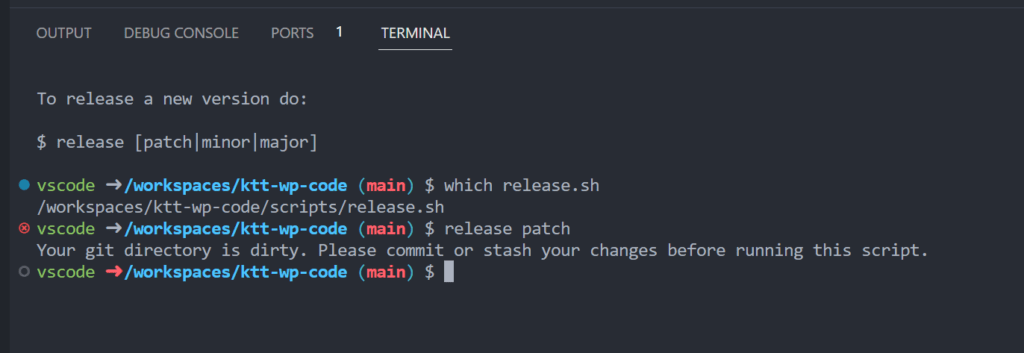Currently I'm working on a small WordPress plugin that does syntax highlighting. I have the need to ship some maintenance scripts with my Dev Containers. I want some aliases to interact with the scripts (instead of calling them through /scripts/actions.sh. This solution uses a Bash startup file and a custom Dockerfile.
The idea
My first thought is to copy the scripts to the Dockerfile as expose them like that. I don't like this solution, as it makes our scripts static. In a "native" situation we would also be able to edit and execute the scripts. We want this experience in our Dev Containers as well.
My second thought is a startup script. I already use a startup.sh script to set some container-wide settings. Adding script aliases to the startup will not work, as the terminal session starts in parallel with the startup script.
Solution: let's ship a bash startup file that makes the scripts executable and aliases them for the user.
.bashrc
The startup file should do the following:
- Extract the name of the workspace.
- Add the scripts directory to the
PATH. - Make the scripts in the directory executable.
- Alias a script (in our case
release.shasrelease). - Let the user know how to use the alias.
Let's create a .bashrc file in our .devcontainer directory:
# figure out workspace
export WORKSPACE_NAME=$(pwd | awk -F'/' '{for(i=1;i<=NF;i++) if ($i == "workspaces") {print $(i+1); exit}}')
export WORKSPACE_SCRIPT_PATH="/workspaces/$WORKSPACE_NAME/scripts"
# make scripts executable
pushd $WORKSPACE_SCRIPT_PATH > /dev/null
sudo chmod +x *.sh
popd > /dev/null
export PATH="$PATH:$WORKSPACE_SCRIPT_PATH"
# make aliases for easy execution
# alias script_name='script_name.sh'
alias release='release.sh'
# let the user know
echo ""
echo "To release a new version do:"
echo ""
echo "\$ release [patch|minor|major]"
echo "" Dockerfile
Let's copy the file to our docker file:
# Start with the same base image
FROM mcr.microsoft.com/devcontainers/php:0-8.2
# Copy bash profile, if you copy it directly
# you'll lose your colors :-(
COPY ./.bashrc /tmp/.bashrc
RUN cat /tmp/.bashrc >> /home/vscode/.bashrc && \
rm /tmp/.bashrcWhen we now run the dev container we see:
Final thoughts
Easy peasy. If you want to look at the code, please check out the Dev Container directory on GitHub: github.com/KeesCBakker/ktt-wp-code/tree/main/.devcontainer.