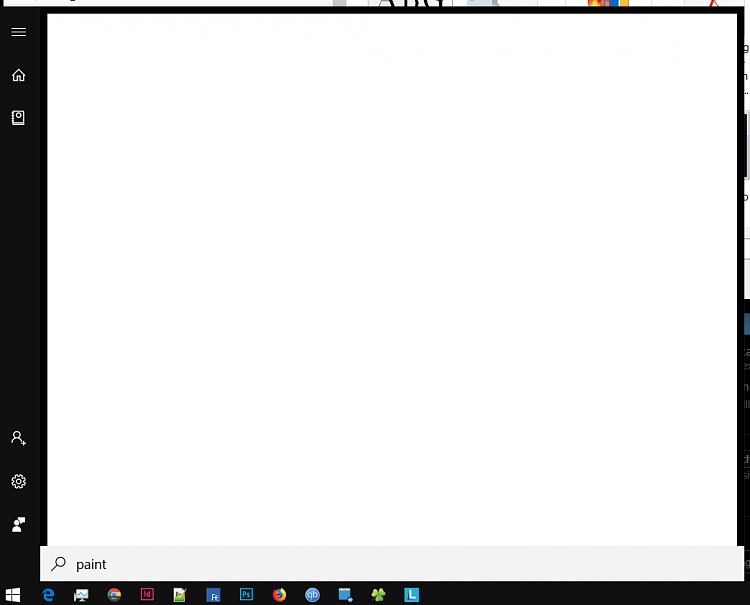I've been having some problems with the search feature of Windows 10 It suddenly stopped working; all I saw was a white screen. I don't exactly know when or why, but it did not come back by turning the computer on and off again. There are a lot of "solutions" online, but none worked for me.
Cortana is responsible for doing the search in Windows. So maybe reinstalling Cortana may work?
The following script can be used to reinstall Cortana from an elevated Powershell promt.
Get-AppXPackage -Name Microsoft.Windows.Cortana |
Foreach {
Add-AppxPackage `
-DisableDevelopmentMode `
-Register "$($_.InstallLocation)\AppXManifest.xml"
}It turns out this did the trick! Search is back, no more white screen: I'm happy.