As a .Net Developer, I need my MacBook Pro to run Windows. I did so using Boot Camp (which was okay, but my mouse wouldn't scroll) In Windows I use alt+tab a lot. But the cmd and alt keys are not in the right place (from a Windows keyboard perspective). I use the Windows key a lot too (like Windows+r for run). So let's swap those keys!
I used SharpKeys to remap each key:
- Install SharpKeys from Github: https://github.com/randyrants/sharpkeys/releases. I used the MSI installer.
- Launch the program. Start > type: SharpKeys
- First we'll map alt to Windows:
- Click the Add button
- Select in the Map this key field Special: Left Alt (00_38)
- Select in the To this key field Special: Left Windows (E0_5B)
- Click the Okay button
- Next we'll map the Windows to alt:
- Click the Add button
- Select in the Map this key field Special: Left Windows (E0_5B)
- Select in the To this key field Special: Left Alt (00_38)
- Click the Okay button
- It should look something like this:
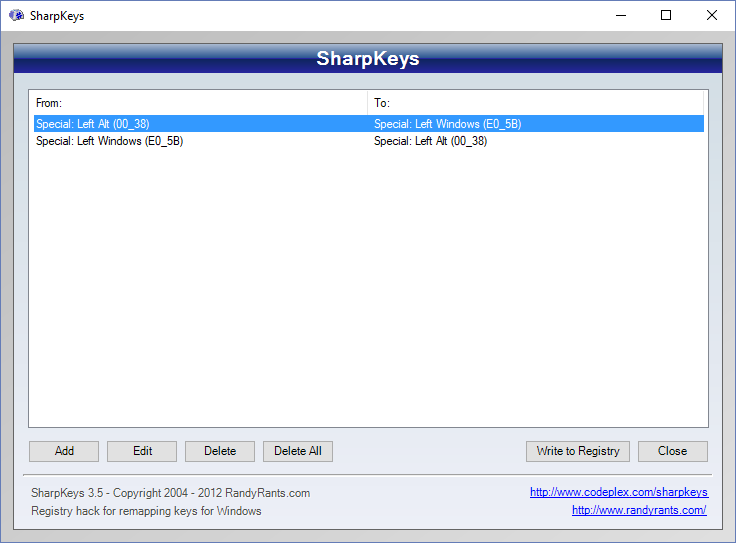
- Now click the Write to Registry button.
- Logout or reboot your system and you're good to go!
I haven't found a way to swap the fn and ctrl buttons (I'm used to Dell keyboard layout). I also haven't found way to swap the power button and the esc keys. So if you have a solution, please let me know!
Having the alt key back where it belongs is a huge improvement for ardent Windows users!

