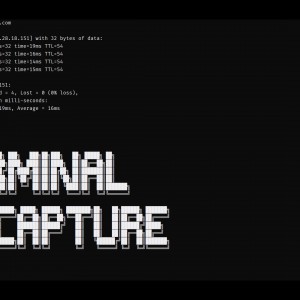A To-do List with Redis commands and Lua scripts
There are a myriad of tutorials on Redis in almost every programming language. Many will cover how to make a to-do list, so why write another one? Well, I want to write a tutorial that is language agnostic and only uses Redis commands and Lua scripts (the build-in scripting language of Redis).