At Wehkamp we use many - many - buckets! To do FinOps correctly, it is important we're able to determine which teams own which buckets. In this article I'll discuss how to detect Team tags that are not correct and apply the correct ones. We're using a combination of Bash, AWS CLI, CSV and JQ.
Process
Harmonizing the Team tags involves the following phases:
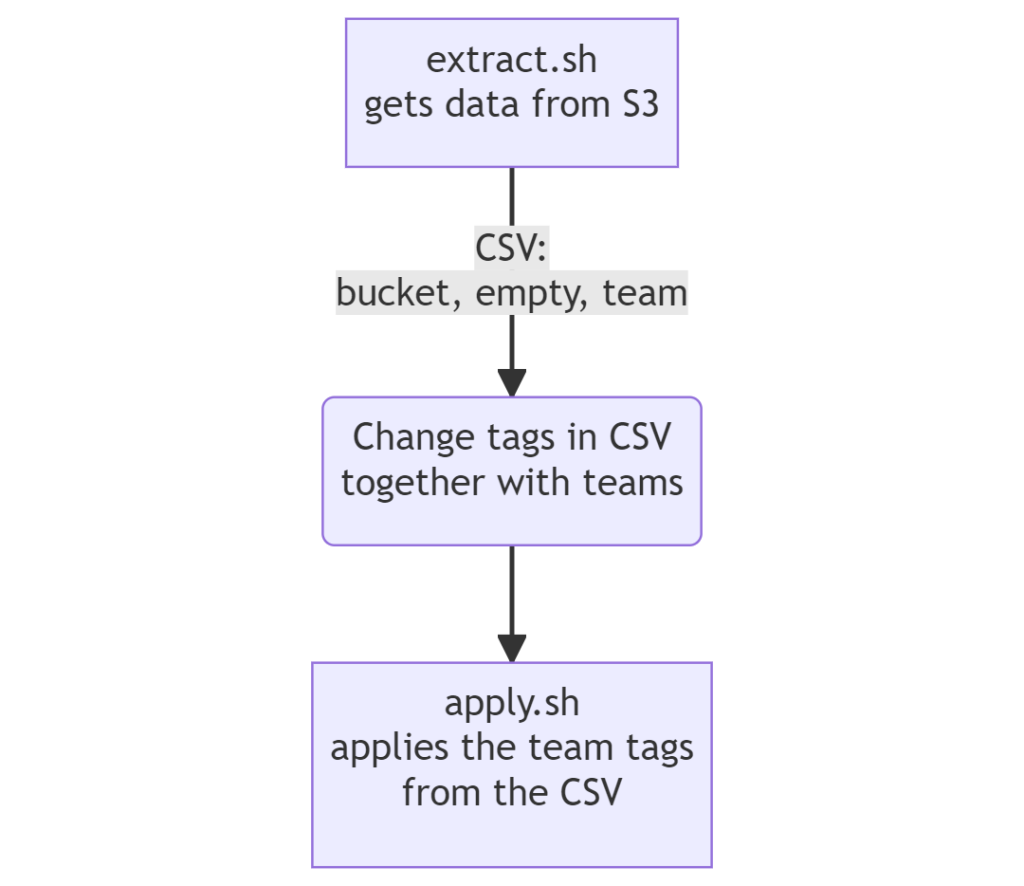
So we need to create two scripts: one to extract the tags from the AWS S3 API into a CSV and one to apply the changed CSV.
Get the Team tags from S3
To extract the data from the AWS S3 API, we need to do:
- Use the AWS CLI to query all the S3 buckets in the account.
- Check if the Team tag of each bucket is on the
allowed_team_tagslist. - If not, query if the bucket is empty. Write the result to a CSV file.
Let's call the file extract.sh:
#!/bin/bash
set -e
csv_filename="${1:-s3_team_tags.csv}"
# Set the list of allowed team tags
declare -a allowed_team_tags=(
"apps"
"brands-recommendations"
"..."
"workplace"
"pathfinders"
)
RED='\033[0;31m'
GREEN='\033[0;32m'
YELLOW='\033[1;33m'
NC='\033[0m' # No Color
# Create CSV file with header row
printf "name,team,empty\n" > "$csv_filename"
# Loop through all S3 buckets in the AWS account
for bucket_name in $(aws s3api list-buckets --query 'Buckets[].Name' --output text); do
printf "Bucket ${YELLOW}%s${NC} " "$bucket_name"
# Get the Team tag for the bucket
set +e
team=$(aws s3api get-bucket-tagging --bucket "$bucket_name" --query 'TagSet[?Key==`Team`].Value' --output text)
set -e
if [ -z "$team" ]; then
team="no_team_tag"
fi
printf "has tag ${YELLOW}%s${NC}: " "$team"
# Check if the bucket has an allowed team tag
if [[ " ${allowed_team_tags[*]} " == *"$team"* ]]; then
echo -e "${GREEN}valid${NC}"
continue
fi
echo -e "${RED}invalid${NC}"
# Check if the bucket is empty
if [[ "$(aws s3api list-objects-v2 --bucket "$bucket_name" --max-items 1)" == "" ]]; then
is_empty="yes"
else
is_empty="no"
fi
# Add the bucket information to the CSV file
echo "$bucket_name,$team,$is_empty" >> "$csv_filename"
done
# Count CSV lines minus header
lines=$(wc -l < "$csv_filename")
lines=$((lines-1))
echo ""
echo "CSV file $csv_filename has $lines lines"
echo ""To monitor the progress, the script will output what it is doing.
Apply the Team tags
Now applying the Team tags was not as straightforward as I hoped. Updating the tags of a bucket will destroy any existing tags, so you'll need to correct for that. We use JQ to change existing tags.
Here is the apply.sh:
#!/bin/bash
csv_filename="${1:-s3_team_tags.csv}"
GREEN='\033[0;32m'
YELLOW='\033[1;33m'
NC='\033[0m' # No Color
{
# skip header
read -r
# Read the CSV file and iterate over each row
while IFS=',' read -r bucket team _; do
echo -e "Setting ${YELLOW}$bucket${NC} to ${GREEN}$team${NC}"
# Retrieve the current set of tags for the bucket
existing_tags=$(aws s3api get-bucket-tagging --bucket "$bucket")
# Check if the existing set of tags is empty
if [ -z "$existing_tags" ]; then
# If the set of tags is empty, add the Team tag
new_tags='{"TagSet": [{"Key": "Team", "Value": "'"$team"'"}]}'
else
# If the set of tags is not empty, check if the Team tag is already present
if echo "$existing_tags" | grep -q '"Key": "Team"'; then
# If the Team tag is present, update its value
new_tags=$(echo "$existing_tags" | jq '.TagSet |= map(if .Key == "Team" then .Value = "'"$team"'" else . end)')
else
# If the Team tag is not present, add it to the existing set of tags
new_tags=$(echo "$existing_tags" | jq '.TagSet += [{"Key": "Team", "Value": "'"$team"'"}]')
fi
fi
new_tags=$(echo "$new_tags" | tr -d '\n')
new_tags=$(echo "$new_tags" | sed -E 's/[\n\t ]+/ /g')
aws s3api put-bucket-tagging --bucket "$bucket" --tagging "$new_tags"
done
} < "$csv_filename"
Final thoughts
I struggled a bit to get the tags "merged". Hopefully AWS will provide a better API to update single tags. I don't think it should be this hard.
Changelog
- 2023-02-20: removed double checking of tags by directly querying for the Team tag, makes the script a bit faster.

